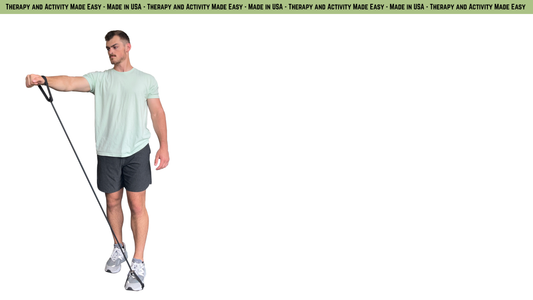Top Ergonomic Tips to Stay Pain-Free
Introduction
In the hustle and bustle of our daily lives, we often overlook the little things that can make a big difference in our well-being. One of those things is ergonomics, especially in the workplace. You might not realize it, but the way you set up your workspace can have a significant impact on your comfort, productivity, and even your long-term health.
So, what exactly is ergonomics? In simple terms, it's the science of designing and arranging things so that people can interact with them more efficiently and comfortably. When it comes to the workplace, ergonomics focuses on creating a workspace that minimizes strain and fatigue on the body while maximizing productivity.
Let's dive into some practical tips on how to optimize your workspace for better ergonomics:
Chair Adjustments
Your chair is where you spend a significant portion of your day, so it's crucial to get it right. Make sure your chair is adjusted so that your feet are flat on the floor, your knees are at a 90-degree angle, and your lower back is supported by the chair's lumbar support. You should also adjust the height of your chair so that your arms can rest comfortably on your desk with your elbows at a 90-degree angle.
Monitor Placement
Position your monitor directly in front of you at arm's length away. The top of the screen should be at or just below eye level. This helps reduce strain on your neck and eyes, preventing discomfort and headaches.
Keyboard and Mouse Positioning
Keep your keyboard and mouse close to your body and at the same height as your elbows. Your wrists should be straight and in line with your forearms to prevent repetitive strain injuries like carpal tunnel syndrome.
Take Breaks
No matter how ergonomically perfect your workspace is, sitting in one position for extended periods can still lead to discomfort and stiffness. Remember to take regular breaks to stretch and move around. Set a timer to remind yourself to stand up, stretch, and walk around every hour or so.
Incorporate Movement
Consider incorporating movement into your work routine by using tools like adjustable wall mount resistance band mounts from TAME (Therapy and Activity Made Easy). These mounts allow you to perform quick and effective resistance band exercises right at your desk, helping to alleviate tension and improve circulation.
Stay Hydrated and Nourished
Don't forget the basics of self-care. Keep a water bottle on your desk to stay hydrated throughout the day, and fuel your body with healthy snacks to maintain energy levels and focus.
Mindful Posture
Pay attention to your posture throughout the day. Sit up straight with your shoulders relaxed and your chin tucked in. Avoid slouching or leaning forward, as this can strain your neck and back muscles.
Conclusion
By implementing these ergonomic principles into your workspace, you can create a more comfortable and productive environment for yourself. Remember, small adjustments can make a big difference in how you feel and perform throughout the day. So take the time to set up your workspace thoughtfully, and reap the benefits of improved ergonomics. Your body will thank you!